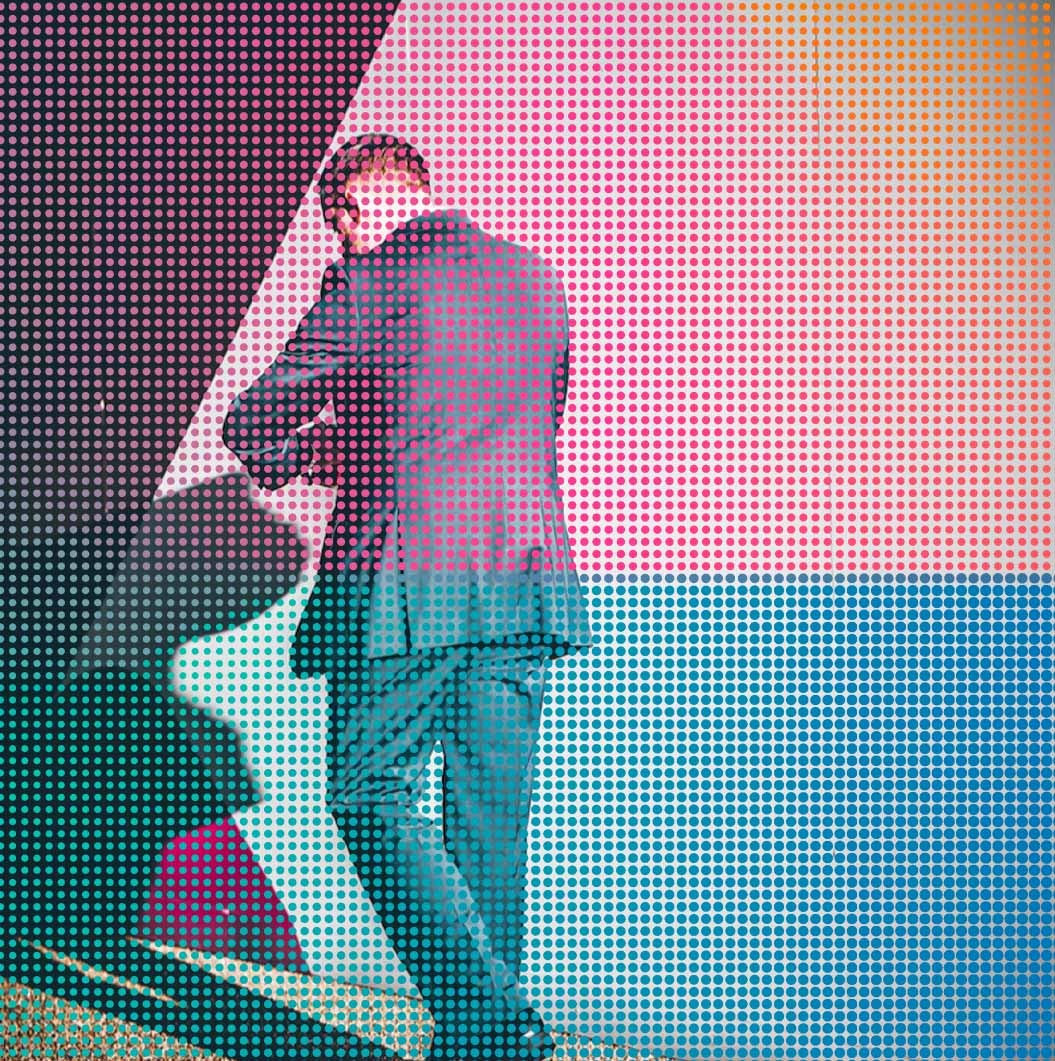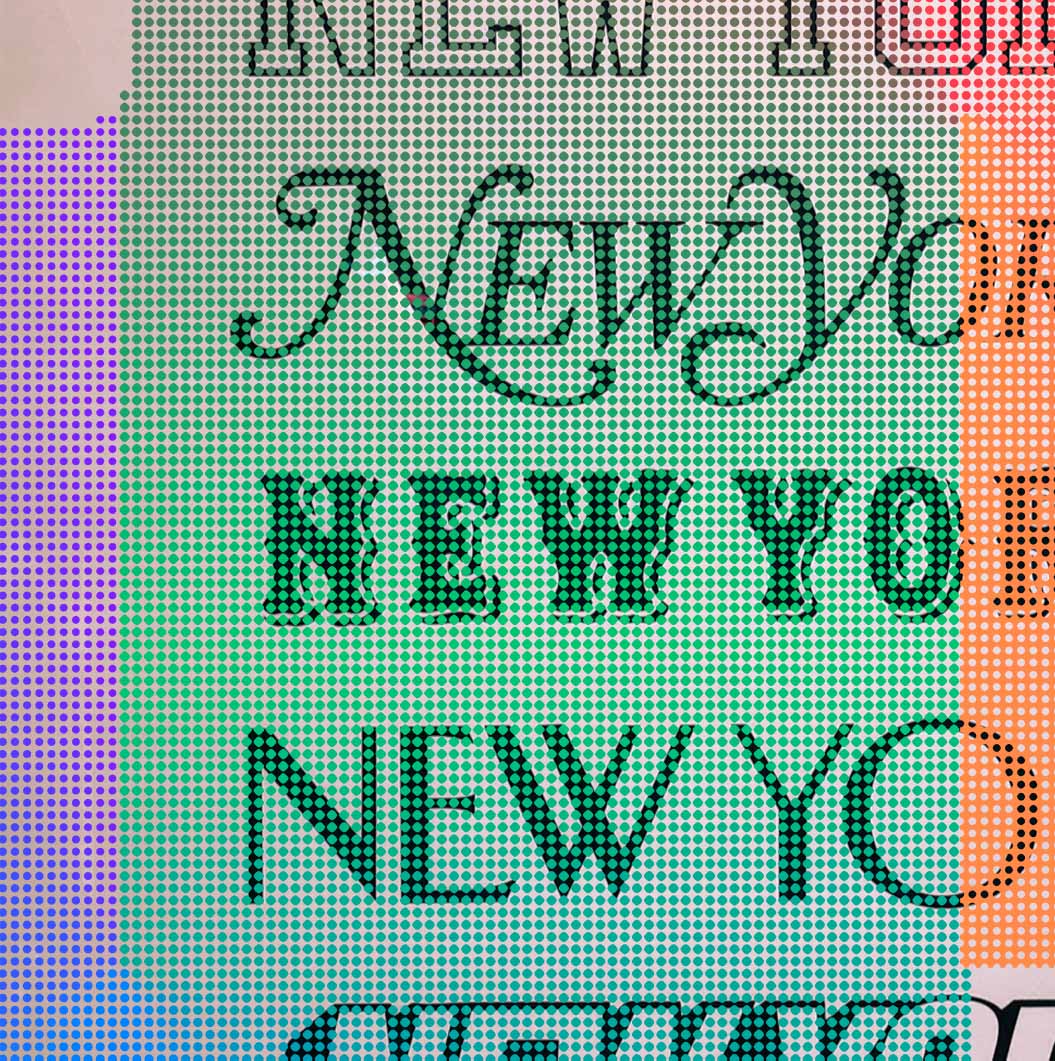Has the usability of your website has been overlooked or neglected? Poor UX leaves users confused and annoyed and is one of the major reasons why online businesses lose customers from their websites.
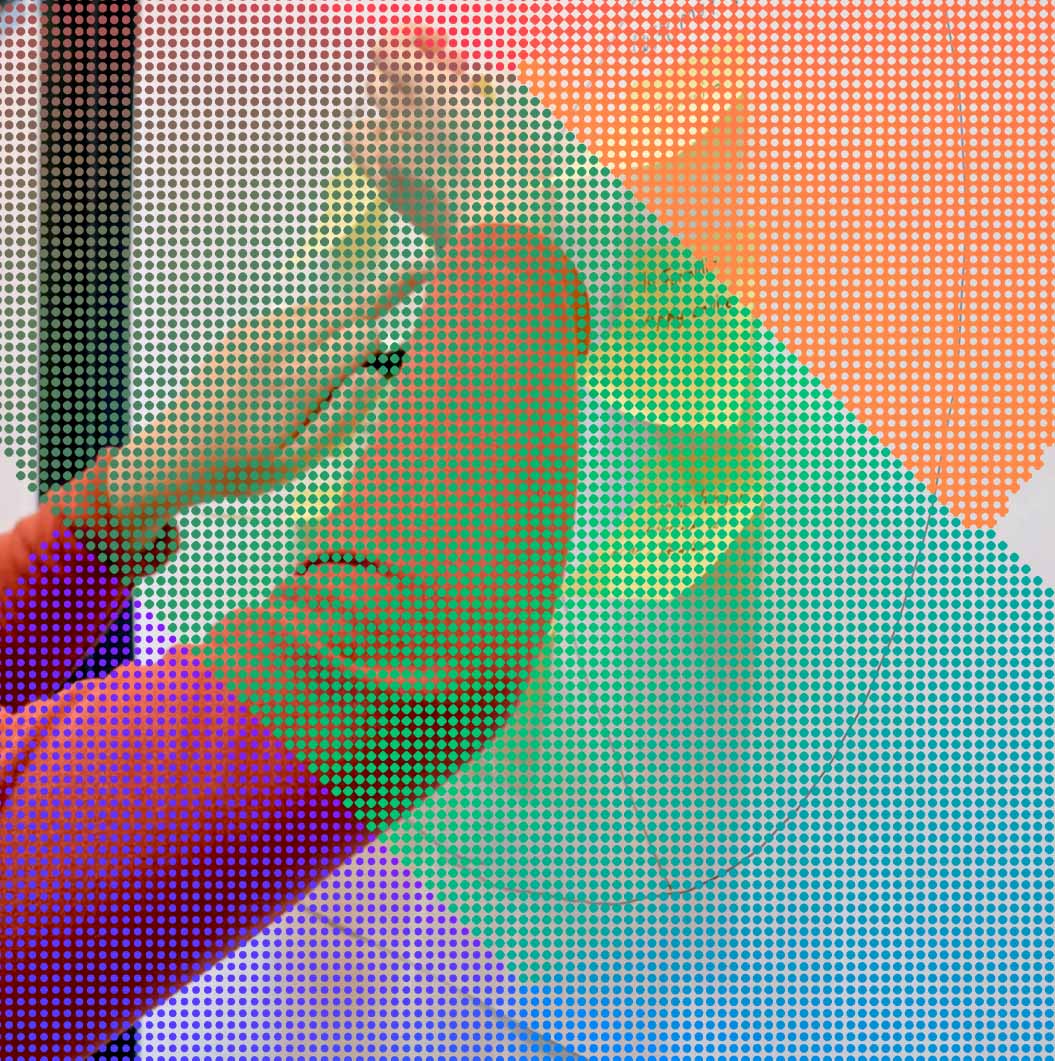
So we’ve decided to compile a list of common UX mistakes to look out for which could be affecting your businesses growth. Because a beautiful website is worthless if it’s frustrating to use.
Unintuitive Buttons (CTAs)
Your user should not have to think twice about their actions to meet their end goal on your website. Unintuitive buttons will cause users to lose interest quickly or take the wrong action. Call to action buttons are meant to direct users to the main offering on your site. They should stand out from others (not as important) links and the words in your CTA should clearly represent the action your users are taking. For example: “Sign Up” “Add to Cart” “View More.” Don’t leave users wondering what to do next on your site by getting creative with words. This is not the time or place for riddles.
It is also important to consider the amount of options you are giving your user. The more buttons there are, the longer users take to decide their action therefore delaying conversions and increasing bounce rates. Analysis paralysis can occur when users are so overwhelmed they become paralysed to a point they cannot make a choice at all.
Ignoring Mobile UX
It should be fairly obvious by now that the number of mobile users worldwide is on the up. So, by ignoring the user experience on mobile and assuming the same rules apply as desktop, the results can be highly damaging for your business.
Have you ever struggled to tap on a tiny button or link on mobile which appears fine on desktop? Or wished there was a simple tap to call button? This is when mobile UX has been overlooked. Mobile UX is a whole different beast to desktop UX therefore should be treated and tested as such. Testing should also be carried out across different devices. Your website may work perfectly fine on your iPhone, but your customer may have a completely different experience on their Android.
Designing Without Content
Content First. Every?Single?Time?
Many businesses make the grave mistake of plunging head first into a new website design putting all their time and energy on colours and fonts etc. while all content gets shoved on the back burner. This usually results in last minute content being crammed into a design / interface which does not communicate or support the correct messaging for your business.
Content should determine what your website looks like and how it behaves. A website is more likely to succeed if you put time into figuring out what you want to say and how you say it from the get-go. If your content is irrelevant this will impact the usability of your website, therefore scaring off valuable customers.
Carousels
The year is 2021 and we are still experiencing carousels on websites.
The idea of having a range of rotating images showing a variety of content may seem like a great idea to you but the user-testing doesn’t lie! According to research carried out by Nielsen Norman Group, auto-rotation on carousels are a big conversion killer. Control has been taken away from the user when the slides automatically change. Auto-rotation also decreases accessibility significantly, especially for low-literacy users who don’t have enough time to read the information before it is taken away from them.
An alternative is to use a ‘static’ carousel where the user controls it, but even then it is important to realise that most people won’t even get past the first frame.
So if you have important information to share, make sure you surface it and not bury it away in an unruly carousel.
Poor Legibility
What good is a website if not everyone can read it? One of the most important aspects of web usability is readability. Fonts that look great in print don’t always translate well to screen. No matter how stunning your font selection is, if the words aren’t legible on the screen your design is redundant, your message won’t be absorbed and customers will be driven away. It’s important to remember that not everyone will be viewing your website on a display that renders your font well, especially thinner type. Here is a selection of highly legible fonts for reading online.
But let’s not forget about contrast! Good contrast is key to making your text scannable, digestible and easy on the eyes. If the contrast is too low, reading will be a tedious experience for the users and can be painful to read. You can check your colours on this contrast checker tool from Web Aim. This tool measures the contrast ratio between your text and background colours and informs you if they comply with the Web Content Accessibility Guidelines, which were created to make web content more accessible to people with disabilities.
Conclusion
The key takeaway here is that the benefits of good UX for your business should not be underestimated. Avoiding these classic UX mistakes and investing time into what fulfils your customer needs will help to increase engagement, conversions and customer loyalty.

Brand Director